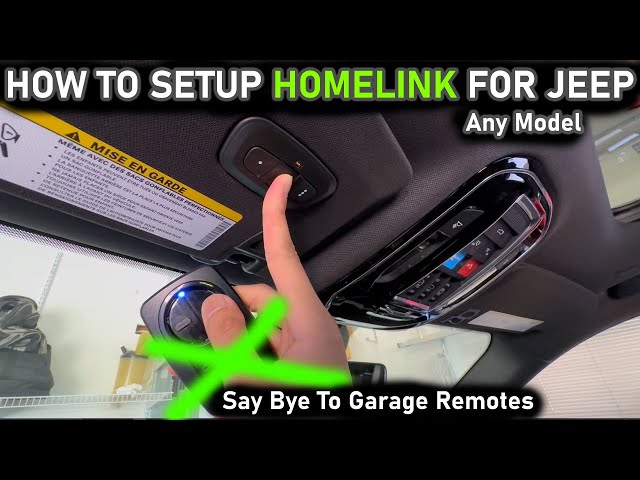
Image Source: i.ytimg.com
How To Program Jeep Grand Cherokee Garage Opener Easily
Can you program your Jeep Grand Cherokee garage door opener? Yes, you absolutely can! It’s a straightforward process that many Jeep Grand Cherokee owners tackle themselves. This guide will walk you through how to program your Jeep Grand Cherokee garage door opener to your existing system, making your daily routine smoother and more convenient. We’ll cover everything from the initial steps to troubleshooting common issues, ensuring you can program your Jeep Grand Cherokee remote garage opener with confidence.
Getting Started with Your Jeep Grand Cherokee Garage Opener
Your Jeep Grand Cherokee comes equipped with a built-in remote garage door opener system, often referred to as the HomeLink system. This integrated technology eliminates the need for separate remote controls cluttering your key fob. The Jeep Cherokee homelink programming process is designed for ease of use, allowing you to sync garage door opener Jeep with your home’s system in just a few minutes.
Before you begin, gather these essential items:
- Your Jeep Grand Cherokee key (ensure it’s in the ignition or that the car’s electrical system is on).
- Your existing garage door opener remote control.
- A sturdy ladder to safely reach your garage door opener motor unit.
- A willing assistant, if possible, to help with some steps.
Preparing Your Jeep Grand Cherokee for Programming
To program garage door opener to Jeep, your vehicle needs to be in the correct state.
- Ignition Position: Insert your Jeep Grand Cherokee key into the ignition. Turn it to the “ON” or “ACC” position. This activates the vehicle’s electrical systems, which is necessary for the HomeLink buttons to receive signals. Some newer models might allow programming with the car off, but the “ON” position is universally recommended.
- Locate HomeLink Buttons: In your Jeep Grand Cherokee, you’ll find the HomeLink buttons typically located on the rearview mirror, the overhead console, or the visor. Familiarize yourself with their placement in your specific model.
Preparing Your Garage Door Opener
The learn garage door code Jeep process requires interaction with your garage door opener’s motor unit.
- Access the Motor Unit: Locate the motor unit for your garage door opener. This is usually mounted on the ceiling of your garage, directly above where the garage door closes.
- Find the “Learn” or “Program” Button: On the motor unit, you’ll see a “Learn” or “Program” button. This button is often colored (red, orange, purple, green, or yellow) and may be located behind a light cover or on the back of the unit. Consult your garage door opener’s manual if you can’t find it.
The Step-by-Step Guide to Jeep Grand Cherokee Garage Opener Programming
Now, let’s dive into the core of how to set garage door opener Jeep. There are generally two primary methods:
Method 1: Programming with Your Existing Remote (Most Common)
This method involves training your Jeep Grand Cherokee’s HomeLink system to recognize the signal from your existing remote.
Step 1: Clear Existing HomeLink Codes (Optional but Recommended)
It’s good practice to clear any previously programmed codes to avoid interference.
- Locate the HomeLink buttons on your rearview mirror or overhead console.
- Press and hold the two outer HomeLink buttons (usually buttons 1 and 3) simultaneously.
- Continue holding them until the indicator light on the HomeLink system flashes rapidly, then turns solid. This usually takes about 10-20 seconds.
- Release both buttons. All HomeLink buttons are now cleared.
Step 2: Train the Jeep Grand Cherokee HomeLink System
- Take your existing garage door opener remote. Hold it approximately 1-3 inches away from the HomeLink buttons in your Jeep Grand Cherokee.
- Press and hold the button on your existing remote that operates your garage door.
- Simultaneously, press and hold the desired HomeLink button in your Jeep Grand Cherokee that you want to assign to this garage door.
- Continue holding both buttons until the indicator light on the HomeLink system in your Jeep changes from a slow blink to a rapid flash or solid light. This indicates that the HomeLink system has learned the signal from your remote.
- Release both buttons.
Step 3: Train Your Garage Door Opener Motor Unit
This step is crucial if your garage door opener uses a “rolling code” system (most modern openers do). If your opener uses a fixed code, the previous step might be all you need.
- Go to your garage door opener motor unit.
- Press and release the “Learn” or “Program” button on the motor unit. You usually have about 30 seconds to complete the next step.
- Quickly return to your Jeep Grand Cherokee.
- Press and hold the HomeLink button you just programmed in Step 2. Hold it for about 2-3 seconds.
- Release the button.
- Your garage door opener motor unit might have an indicator light that flashes or a click sound. If it does, this signifies that the system has successfully synced.
- Press the programmed HomeLink button again. Your garage door should now operate.
Method 2: Programming Directly with the Garage Door Opener Motor Unit (Rolling Code Systems)
This method is used when the first method doesn’t work, often with newer garage door openers that have rolling code technology.
Step 1: Clear Existing HomeLink Codes (Same as Method 1, Step 1)
Step 2: Train the Jeep Grand Cherokee HomeLink System
- Place your existing garage door opener remote next to the HomeLink buttons in your Jeep Grand Cherokee.
- Press and hold the desired HomeLink button in your Jeep.
- Simultaneously, press and hold the button on your existing remote.
- Continue holding both buttons until the HomeLink indicator light flashes rapidly.
- Release both buttons.
Step 3: Train Your Garage Door Opener Motor Unit
- Go to your garage door opener motor unit.
- Press and hold the “Learn” or “Program” button on the motor unit for about 2-3 seconds, then release it. This puts the opener into programming mode.
- Quickly return to your Jeep Grand Cherokee.
- Press and hold the HomeLink button you programmed. Hold it for about 2-3 seconds, then release.
- The indicator light on the HomeLink buttons in your Jeep should now be solid, indicating it has received the code.
- To confirm, press the programmed HomeLink button again. Your garage door should now open or close.
Important Note on Remote Types:
- Fixed Code: If your garage door opener is older, it might use a fixed code. In this case, Step 2 of Method 1 is often all you need.
- Rolling Code: Most modern garage door openers use rolling codes for security. These require the additional step of interacting with the motor unit (Step 3 in either method). You can usually tell if you have a rolling code system if your existing remote has a “learn” button on it, or if your garage door opener manual mentions it.
Troubleshooting Common Jeep Grand Cherokee Garage Opener Programming Issues
While the process is generally smooth, you might encounter a few hiccups. Here’s how to troubleshoot:
-
My Jeep Grand Cherokee remote isn’t working after programming:
- Re-attempt the process: Sometimes, a slight timing issue can cause it to fail. Try again, paying close attention to the timing between pressing the HomeLink button and the opener’s “learn” button.
- Check your existing remote: Ensure your original remote is working correctly and has fresh batteries. If it’s not, the HomeLink system won’t be able to learn its signal.
- Rolling Code Confirmation: Did you successfully complete the motor unit programming step? This is the most common reason for failure with modern openers.
- Remote Distance: Ensure you are holding the remote close enough (1-3 inches) to the HomeLink buttons during the initial training.
- Motor Unit Placement: Sometimes the signal might be weak due to the motor unit’s location or obstructions. Try programming closer to the motor unit if possible.
-
The HomeLink indicator light doesn’t flash rapidly:
- Clear existing codes: Make sure you cleared any old codes from the HomeLink system before starting.
- Ignition position: Double-check that your Jeep’s ignition is in the “ON” or “ACC” position.
- Remote signal interference: Try programming at a different time of day or in a different location if you suspect radio interference.
-
My garage door opener is a multi-door system:
- If you have multiple garage doors, you’ll need to repeat the programming process for each door, assigning each to a different HomeLink button. Make sure to use the correct remote for each door when training the HomeLink system.
-
What if my garage door opener brand isn’t listed?
- HomeLink is compatible with over 99% of garage door openers manufactured after 1993. If you have an extremely old system or a very niche brand, you might need to consult your garage door opener’s manual or the HomeLink website.
Advanced Features and Considerations for Your Jeep Grand Cherokee Remote Transmitter
Your Jeep Grand Cherokee remote transmitter functionality extends beyond just opening your garage door.
Jeep Grand Cherokee Keypad Programming
While the HomeLink system integrated into your vehicle is highly convenient, some owners prefer the added security and accessibility of a Jeep Grand Cherokee keypad programming option. This typically refers to an external keypad that can be mounted near your garage door.
- External Keypad Functionality: These keypads often use a unique code that you enter to open the garage. They are great for when you don’t have your Jeep keys or remote with you, or for granting access to family members or visitors.
- Programming External Keypads: The process for programming an external keypad varies significantly by brand and model. You will need to consult the specific manual for your garage door opener’s keypad. Generally, it involves entering a master code, then the desired user code, and often a “learn” or “program” step on the motor unit itself.
Jeep Grand Cherokee Driveway Opener
If you have an automatic gate or a Jeep Grand Cherokee driveway opener for your property, the HomeLink system can typically be programmed to operate these as well. The programming process is identical to that of a garage door opener. Ensure your gate opener system uses a compatible frequency and code type.
Compatibility Checks and Resources
- HomeLink Website: The official HomeLink website (www.homelink.com) offers a comprehensive compatibility checker. You can input your Jeep Grand Cherokee model year and your garage door opener’s brand and model number to confirm compatibility and find specific programming instructions.
- Jeep Owner’s Manual: Your Jeep Grand Cherokee’s owner’s manual will have detailed instructions and diagrams specific to your vehicle’s HomeLink system. It’s always the best first resource for any in-depth questions.
Frequently Asked Questions (FAQ)
Q1: How do I reset my Jeep Grand Cherokee HomeLink buttons?
A1: To reset your Jeep Grand Cherokee HomeLink buttons, press and hold the outer two HomeLink buttons (usually buttons 1 and 3) simultaneously for about 10-20 seconds, until the indicator light flashes rapidly and then turns solid.
Q2: Can I program my Jeep Grand Cherokee garage opener to multiple garage doors?
A2: Yes, you can program your Jeep Grand Cherokee’s HomeLink system to operate multiple garage doors or gates. Each door will need to be programmed to a separate HomeLink button.
Q3: My garage door opener is brand new, will HomeLink work?
A3: HomeLink is compatible with most garage door openers manufactured after 1993. New openers are almost always compatible, especially those using rolling code technology, which HomeLink is designed to handle.
Q4: Do I need to have my Jeep Grand Cherokee running to program the garage opener?
A4: No, you do not need to have your Jeep Grand Cherokee running. However, you do need to turn the ignition to the “ON” or “ACC” position to power the HomeLink system.
Q5: What if my garage door opener doesn’t have a “learn” button?
A5: If your garage door opener does not have a visible “learn” button, it likely uses a fixed code system. In this case, you may only need to perform the step of training the HomeLink system with your existing remote (Method 1, Step 2). Consult your opener’s manual to be sure.
Q6: How do I program my Jeep Grand Cherokee remote garage to a gate opener?
A6: The process to program your Jeep Grand Cherokee remote garage opener to a gate is the same as for a garage door. You’ll need your gate’s remote transmitter and access to the gate opener’s motor unit to initiate the learn function.
Q7: Is there a difference between programming the Jeep Grand Cherokee homelink and using a separate remote?
A7: The main difference is integration. Homelink is built into your vehicle, so you don’t need to carry a separate remote. The programming process itself is similar, but Homelink requires interaction with your vehicle’s electrical system.
By following these detailed steps, you can easily program garage door opener to Jeep and enjoy the convenience of your integrated Jeep Grand Cherokee remote transmitter. Happy programming!
